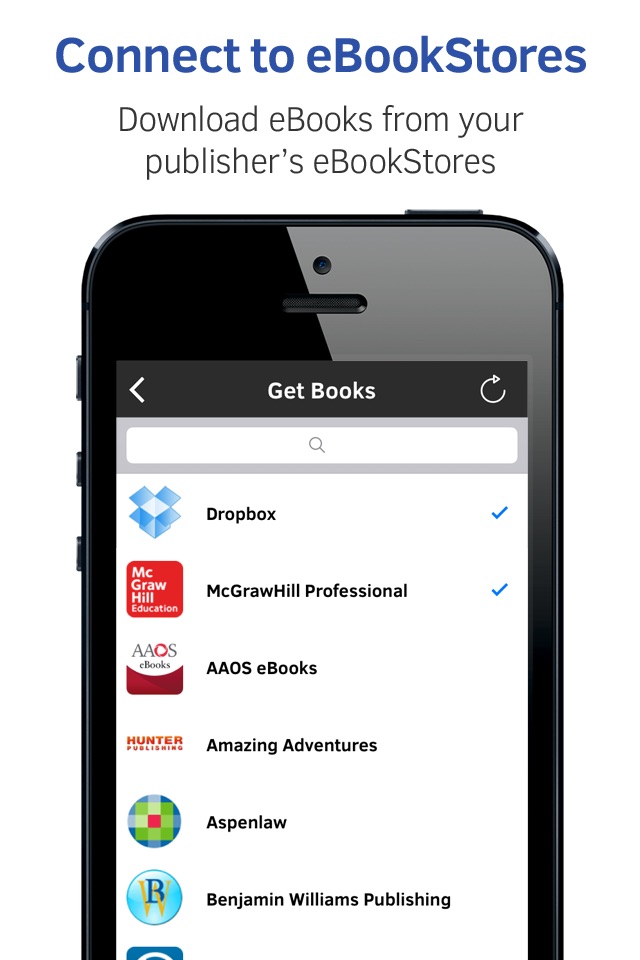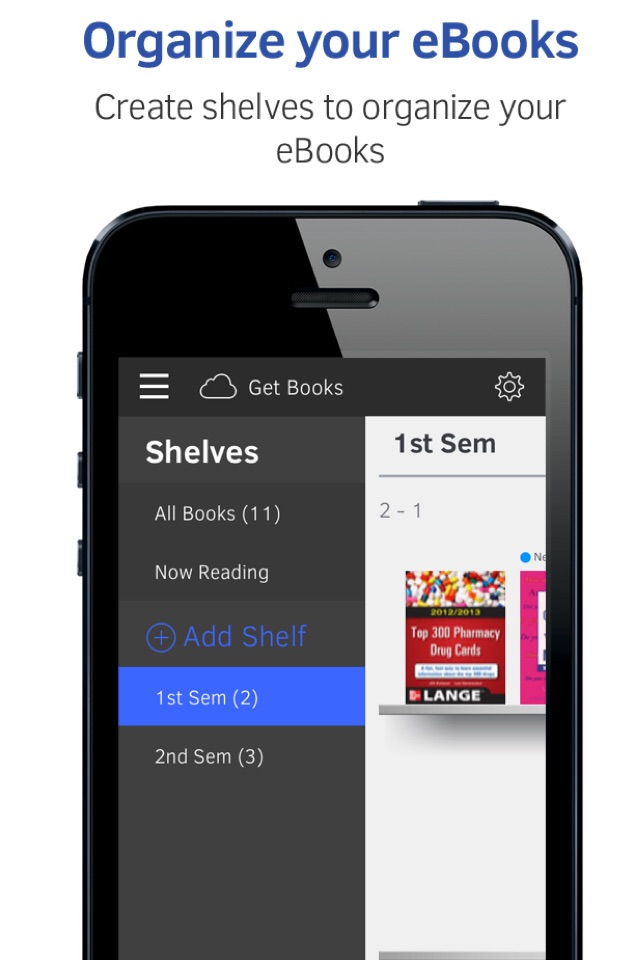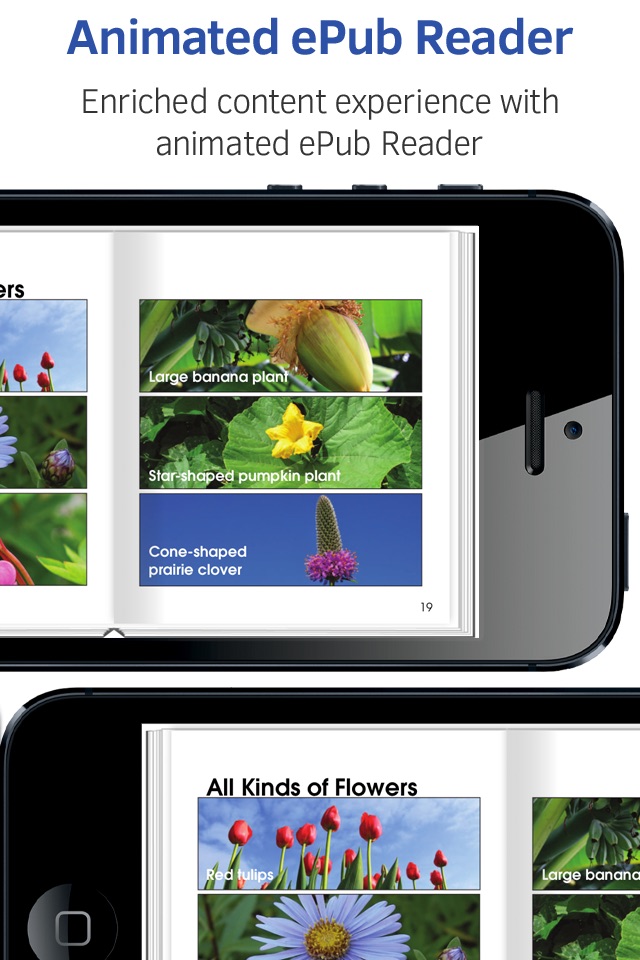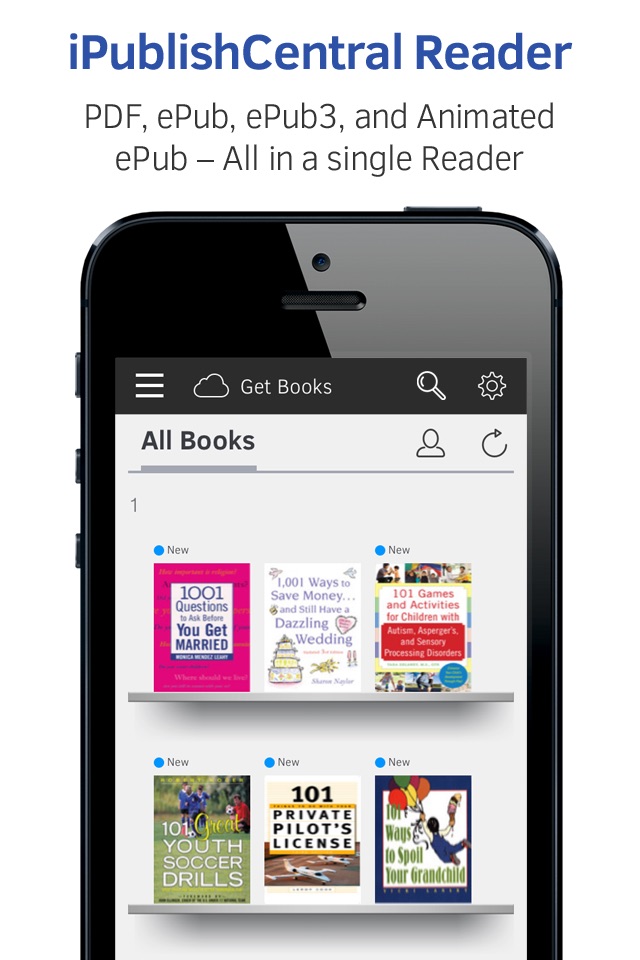
iPublishCentral Reader app for iPhone and iPad
Developer: iPublishCentral
First release : 20 Mar 2012
App size: 177.87 Mb
With the iPublishCentral Reader App you can read ebooks and content in PDF and EPUB format on your iPad, iPhone, and iPod Touch. You can organize books in to shelves, customize your reading experience, add notes or highlights to specific passages, bookmark a page, and download content from your Dropbox account and e-mails. Your last read page, notes, highlights, and bookmarks are synchronized across devices when network connectivity is available. This synchronizations enables you to pick a book from where you left off on another device.
Download ebooks:
· From various ebookstores hosted on the iPublishCentral platform
· Non-DRM PDF and EPUB content from your e-mails, and Dropbox
Customize your reading experience:
· Add notes or highlights to specific passages, bookmark pages/locations
· Select among four typefaces and adjust font size, set margins
· Set background color of the Reader
· Switch between horizontal swipe and vertical scroll
· Set brightness level
Organize:
· Organize your ebooks/content by creating shelves
Navigation:
· Search for specific keywords and navigate to a specific passage by picking a search result
· Swipe or scroll to go to previous or next page
· Use the page slider to quickly navigate across
· Go to specific passages from the table listing the personalizations
· Table of contents
Formats supported:
· Ebooks in PDF format hosted on the iPublishCentral platform
· Ebooks in EPUB2 and EPUB3 format hosted on the iPublishCentral platform
· Interactive ebooks and audio (read aloud) ebooks hosted on the iPublishCentral platform
· Non-DRM PDFs
· Non-DRM EPUBs
Hope you enjoy reading your ebooks on the iPublishCentral Reader App
iPublishCentral Team
Latest reviews of iPublishCentral Reader app for iPhone and iPad
I use it to study because the editor only allows me to use this app. I was disappointed at first however this app releaved itself to be very complete, customizable, and adapted to my needs However, in order to be great for studying purposes, Splitview should be implemented and the highlighting and note system should feel more natural. (PDF Expert 5 does remarkably well when it comes to highlighting, I use it for slides mostly).
What a horrible app! Must use its for Elsevier books. 3000 Pages and I cant jump to a specific one? A joke! And scrolling is mostly 30 Pages wrong. Could life with it, but its so slow, it will take 5 Minutes. If its not crashing, on an IPad 3. 99 Dollar every year for Books I cant use? Please use Epub! Even PDF would be better.
Since the latest update the app doesnt work at all. It immediately shuts down - please fix it! Before it was all fine
Waiting hours are over now, I was looking for an app which can read both ePub and PDF both and it does. Great work!
Cannot open any of the books I downloaded. Used to work just fine